With all the big stages I’ve been appearing on, I thought it would be a good idea to finally bring in a professional designer. The slides she produced were gorgeous, powerful, and very effective. I received tons of compliments. But there is a problem with beautifully designed slides.
In the past, I’d done the typical amateur design. I’m pretty facile with PowerPoint and Keynote, so I would take my business’s branding elements and do my best to make the slides look good. They’d typically have a single text statement, a Speakret® or a Ruth’s Truth, that would trigger a good paragraph or two of spoken content. Sometimes I’d add an image and sometimes there were bulleted or numbered lists. I’m choosy about fonts and I know how animations and slide transitions can add to engagement, but am careful not to overdo the bells and whistles.
Now, however, I thought it was time to kick it up a notch or two, to have my visuals match my position and brand. I knew I needed beautifully designed slides.
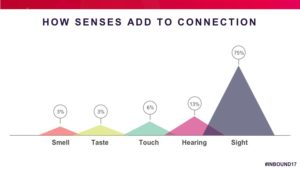
My goal was to have more images than text. I also wanted to include videos (which I’ve done before), GIFs, audio, and other effects. Of course, they all had to align with and support the messages I wanted to convey.
The slides came back and they were great… beautiful, really… and after a couple of revisions, I was good to go. To practicing, that is. And that’s when I realized the big challenge inherent in having graphics instead of words:
I could no longer use my slides as content cues or speaker notes.
Oops.
I hadn’t recognized how dependent I’d become on the actual slide content to help lead me through the presentation without referring to paper notes and without stumbling too much. Think about it: Slides with few or no words mean you have to really learn the slide sequence, what points you want to make on each slide, and the transitions to the next slides

Now, truth be told, I had confidence monitors to rely on. These are TV-type monitors that sit on the floor at the apron of the stage or at the foot of the stage itself that a speaker can subtly glance down at. These replace the paper notes.
But technology has a habit of not always working the way you want it to. So, for example, at one speech, during the dry run, the AV team had trouble putting what I needed to see on these slides. Instead they put the actual slide that the audience would see. I told them that would be of no help to me and hoped and prayed they’d figure it out. They did. During the dry run.
When I stepped out onto the stage for the actual performance, however, I immediately noticed one monitor that was facing stage right had the correct information and the other, facing stage left, was wrong. Oh well! Now, did I just stay on the right side of the stage? No. And here’s why.
I had practiced until I was blue in the face, that’s why. So even though the talk wasn’t memorized, it was learned. I was able to command every part of that stage. No one but me knew, the presentation went smoothly, and no one was the worse for wear. I gifted myself with a big, fat vodka after that one!
But what if I had walked out and both monitors had been incorrect? Well, then I would have felt more stress. Knowing how with so many moving parts, things can go south, I had earlier asked the stage manager place my paper notes on a table I’d ordered to be on the platform, just in case. There is so much security anticipating the worst and being ready for anything. My clients know me for this level of preparedness.
The upshot is although I received many compliments on these beautifully designed slides, if I hadn’t rehearsed and practiced out loud as much as I did, I could’ve been and probably would’ve been thrown. I would not have been at the top of my game. I’m polished enough so no one would likely have noticed.
Except me. And that’s enough – even with or especially with beautifully designed slides – to cover all my bases.

As someone just starting a speaking career and wanting and needing to impress and create impact, I’ve only created impactful slides with minimal text to refer to so as to make images do the work. Yes, BIG p in the b. Worthwhile for the audience? You bet!